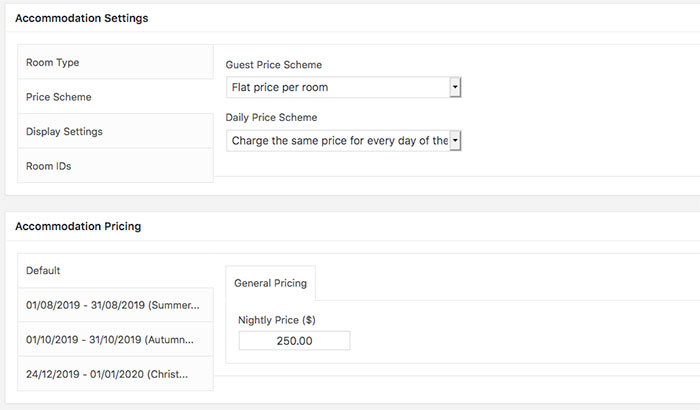Soho Hotel Documentation
Pricing & Room Setup
Open a support ticketThe booking plugin supports a huge array of different pricing structures, however if can't find a solution for the prices you want to charge in the documentation below please feel free to get in touch by opening a support ticket and I'll be happy to suggest a solution or listen to your feedback and implement changes based on it.
Pricing & Room Options Explained
- Room Type: There are two room types, a private room can be charged per room or per guest, a shared dorm room can only be charged per bed
- Room Quantity: This defines the quantity of rooms of this type available, for example if you have many rooms of the same type available for the same price this option saves you creating duplicate rooms
- Guest Price Scheme: Flat price per room (charge a flat price for the room no matter how many guests stay in it), Variable price depending on guest quantity (charge a set price per guest), Advanced variable price depending on guest quantity (charge a specific price for the first guest, and then a diffent price for each additional guest), Advanced variable price depending on exact guest quantity (charge a different price for each guest)
- Daily Price Scheme: Charge the same price no matter what day of the week it is, or charge a different price depending on the day of the week
- After you save the above options the Accommodation Pricing section will display price fields based on the room options you've selected.