Soho Hotel Documentation
Header
Open a support ticket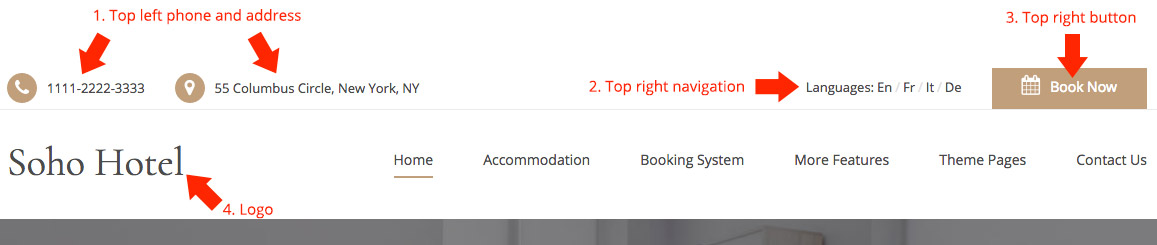
Top left phone and address
Go to Theme Options > General and edit the Top Left Phone Number and Top Left Address fields.
Top right navigation
Go to Appearance > Menus, click Create a new menu, then set it as the Top Right Navigation. Please note, to actually setup a working language switcher you will need the WPML language translation plugin, for more details please see the translation section in this documentation.
Top right button
Go to Theme Options > Bookings and edit the Booking Page URL field.
Logo
Go to Theme Options > Logo and edit the Logo Image field. If you just want to add a text based logo go to Settings > General and edit the Site Title field.
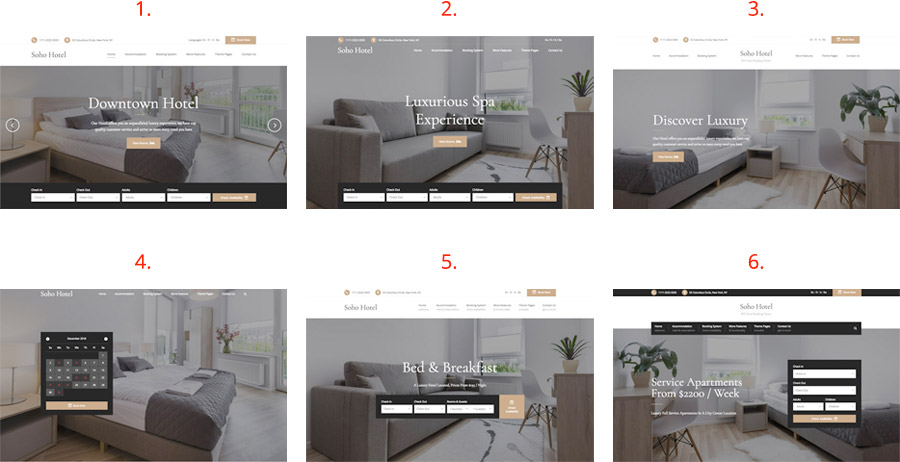
Different Header Styles Available
Soho Hotel has 6 different header styles, to set the header style go to Theme Options > General and set the Header Style option. See below for a preview of each available header style.