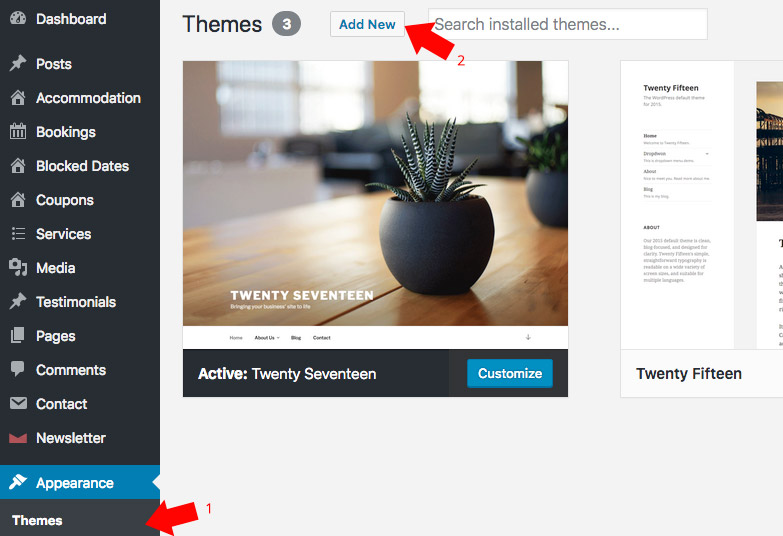Soho Hotel Documentation
Theme Installation
Open a support ticket1
Download The Theme
Login to your Themeforest account here, then after logging in, browse to your downloads page here and click on "All Files & Documentation".
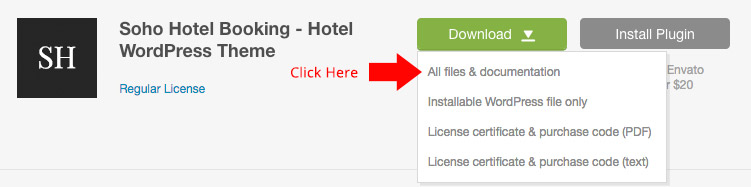
2
Unzip The Theme Package
Unzip the file you downloaded from Themeforest and inside you'll find 6 folders, the theme can be found inside the Theme folder with the file name soho-hotel.zip
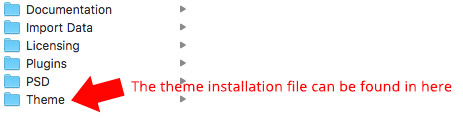
3
Install The Theme
Login to your WordPress dashboard and browse to Appearance > Themes and click Add New and upload the soho-hotel.zip file, then click Activate