Soho Hotel Documentation
Import Data
Open a support ticket1
Install & activate the demo data plugin
Make sure the Soho Hotel Demo Data plugin is installed and activated
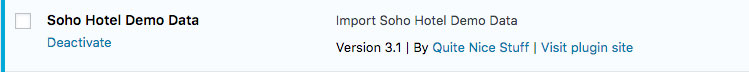
2
Import data
Click on Demo Import link in the main menu, then click on the Delete all existing data link to begin the import process
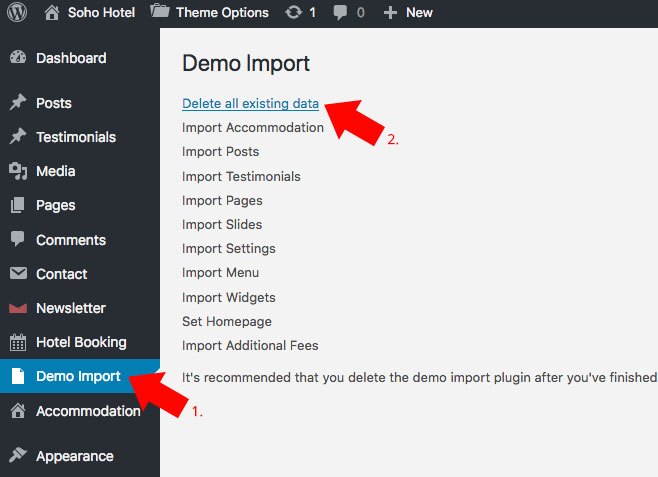
3
Deactivate & delete the demo data plugin
After importing the demo website it's recommended that you remove the importer plugin