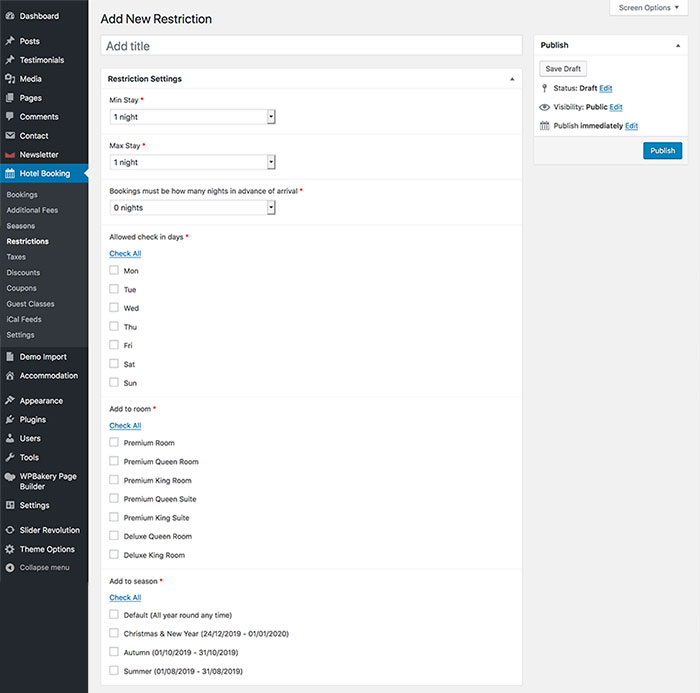Soho Hotel Documentation
Booking Restrictions
Open a support ticketBooking restrictions allow you to control how and when guests can place bookings. Go to Hotel Booking > Restrictions and click Add New to create a new restriction.
Options:
- Min stay: Set the minimum amount of nights guests are able to book for
- Max stay: Set the maximum amount of nights guests are able to book for
- Bookings must be how many nights in advance of arrival: Set how many nights in advanced of arrival guests are able to book
- Allowed check in days: Set which days of the week guests are allowed to check in
- Add to room: Add the restriction for a specific room only
- Add to season: Add the restriction for a specific season only