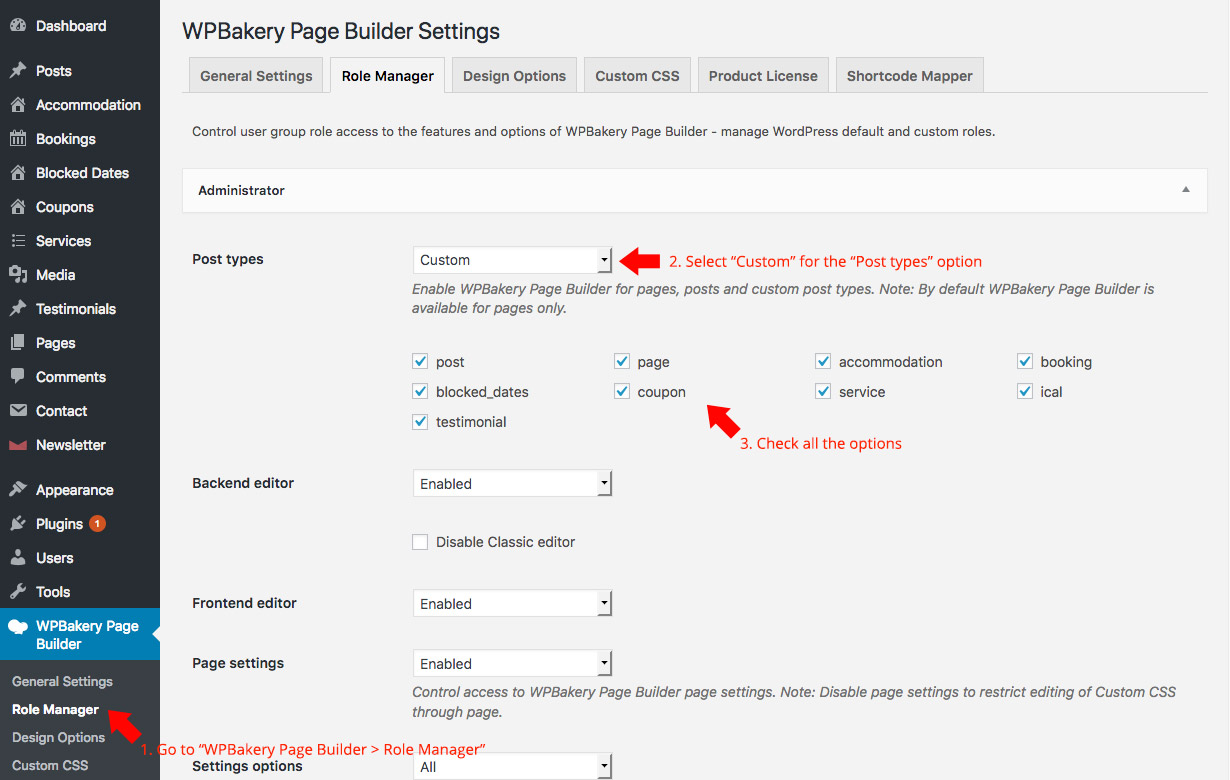Soho Hotel Documentation
WP Bakery Page Builder
Open a support ticketThe WP Bakery Page Builder plugin should already be activated if you followed the "Plugin Installation" instructions in the "Getting Started" section of this documentation. If it's not activated you can go to Plugins and click Activate for WP Bakery Page Builder.
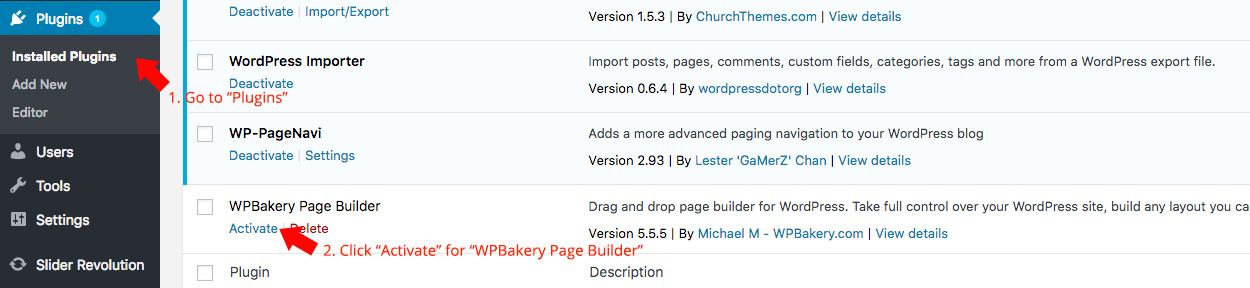
Enable WP Bakery Page Builder For All Post Types
Go to WP Bakery Page Builder > Role Manager and for Post Types select Custom and check all the options then click Save Changes.